How to register customer information
-
Send an e-mail address for registration
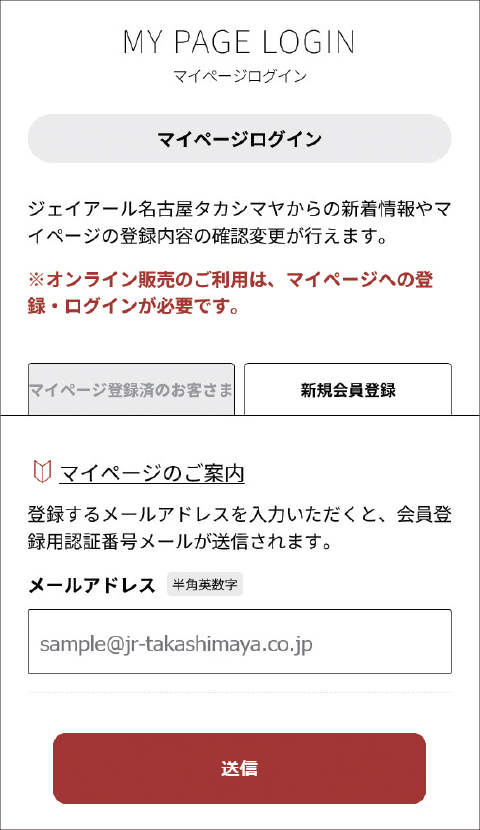
①Please enter the registration e-mail address on the My Page login screen "New Member Registration" and send it.
②After sending your e-mail address,
You will receive an authentication number by reply email from jrnt-info@jr-takashimaya.co.jp.※The authentication number may not be delivered due to the security settings of your device, so please check the specified reception settings of the domain before proceeding.
[Email domain] @jr-takashimaya.co.jp
[E-mail address sent from our company]
jrnt-info@jr-takashimaya.co.jp -
Enter the authentication number
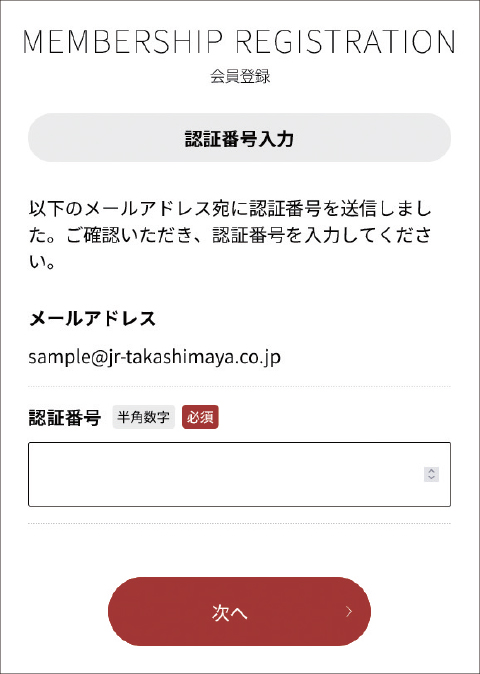
Please enter the authentication number described in the body of the reply e-mail.
※The expiration date of the authentication number is 30 minutes after receiving the reply email. If you register after 30 minutes, please send your registered e-mail address again and receive a reply e-mail.
-
Card authentication
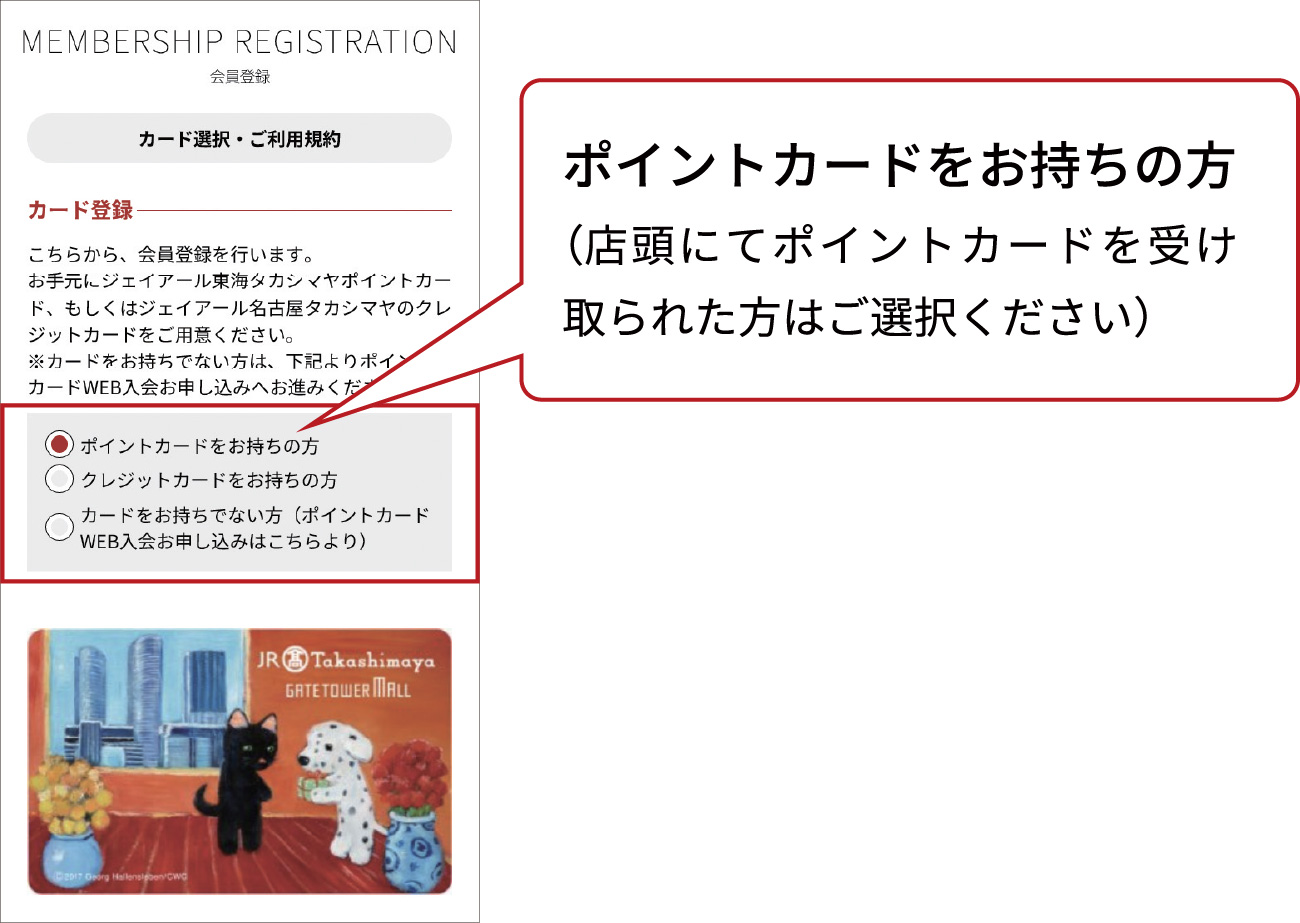
If you select the registered card and agree to the "Central Japan Railway Takashimaya Point Card" membership terms and conditions and the "JR Nagoya Takashima Yamai Page" membership terms, if you have a point card, please enter your 13-digit card number and date of birth. If you do not have a card, please enter your date of birth.
-
Registration procedure
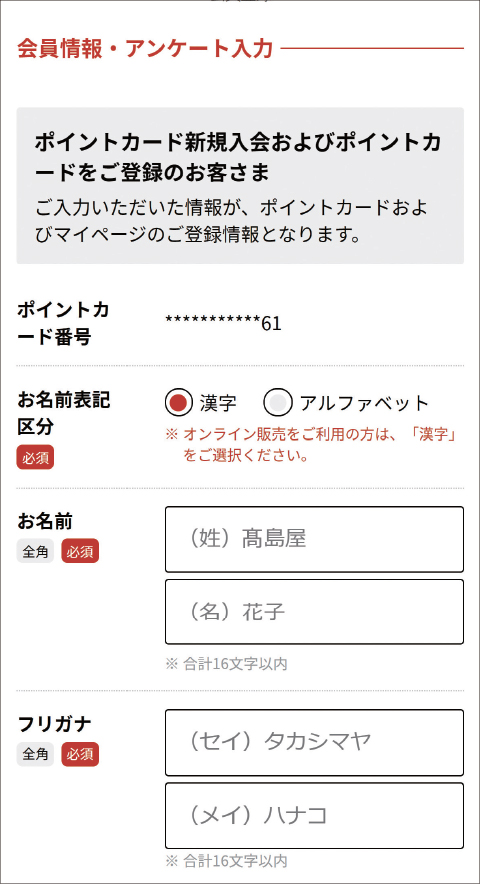
Please enter the customer's information.
※All input items are required.
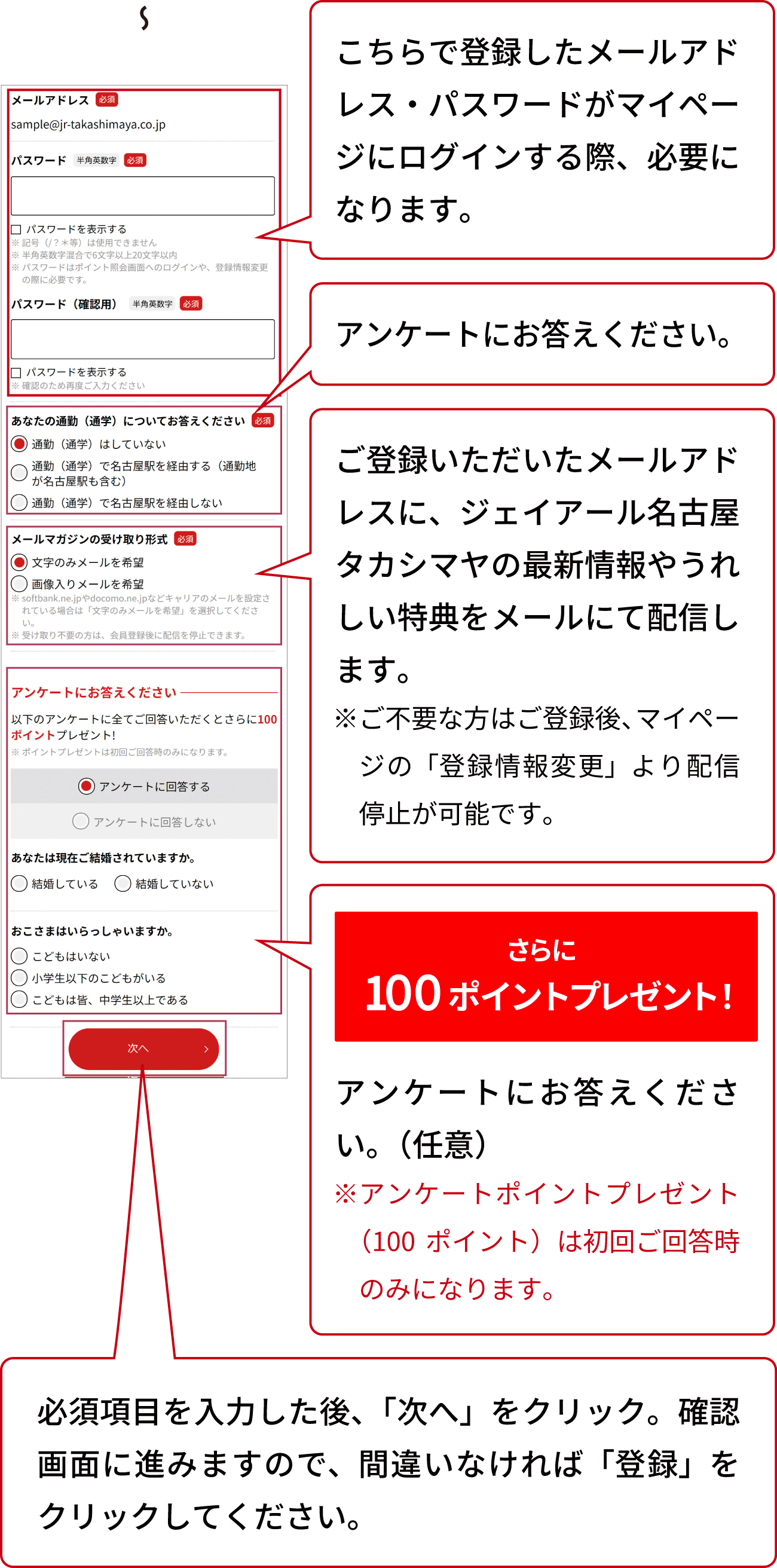
-
Receive registration completion email
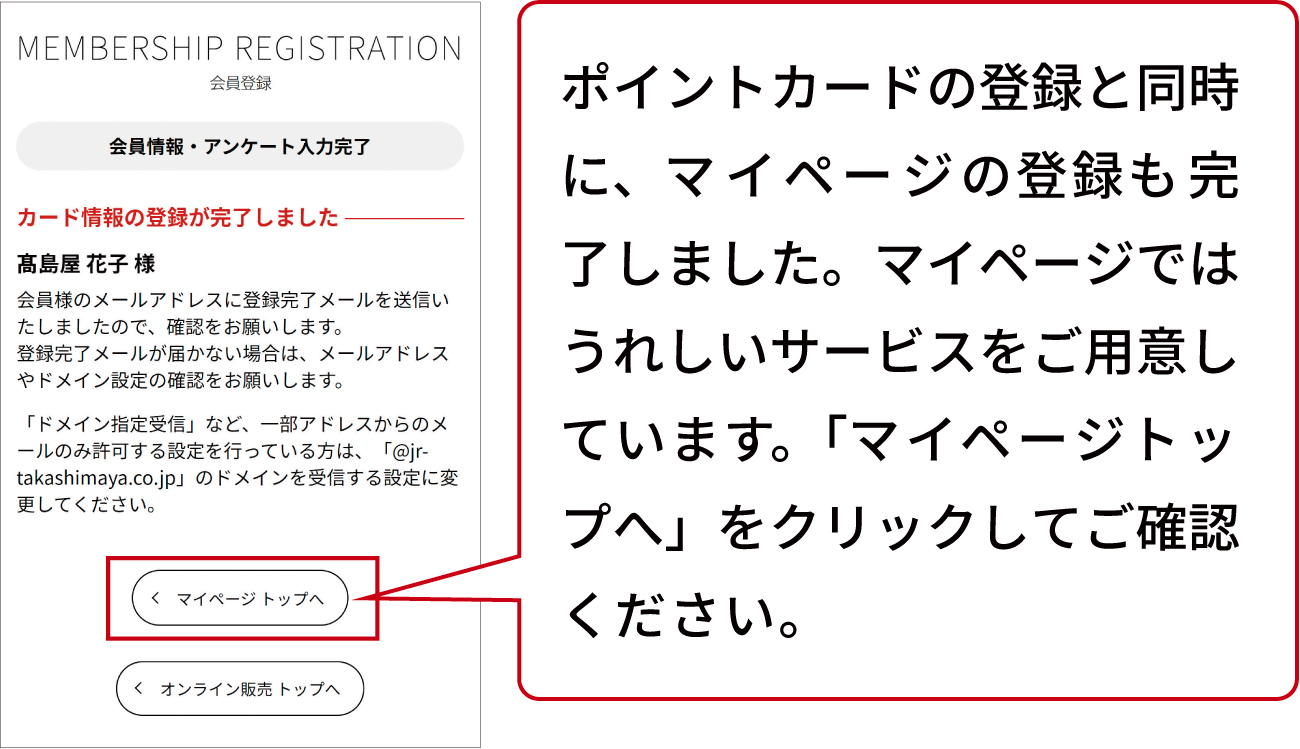
-
My page
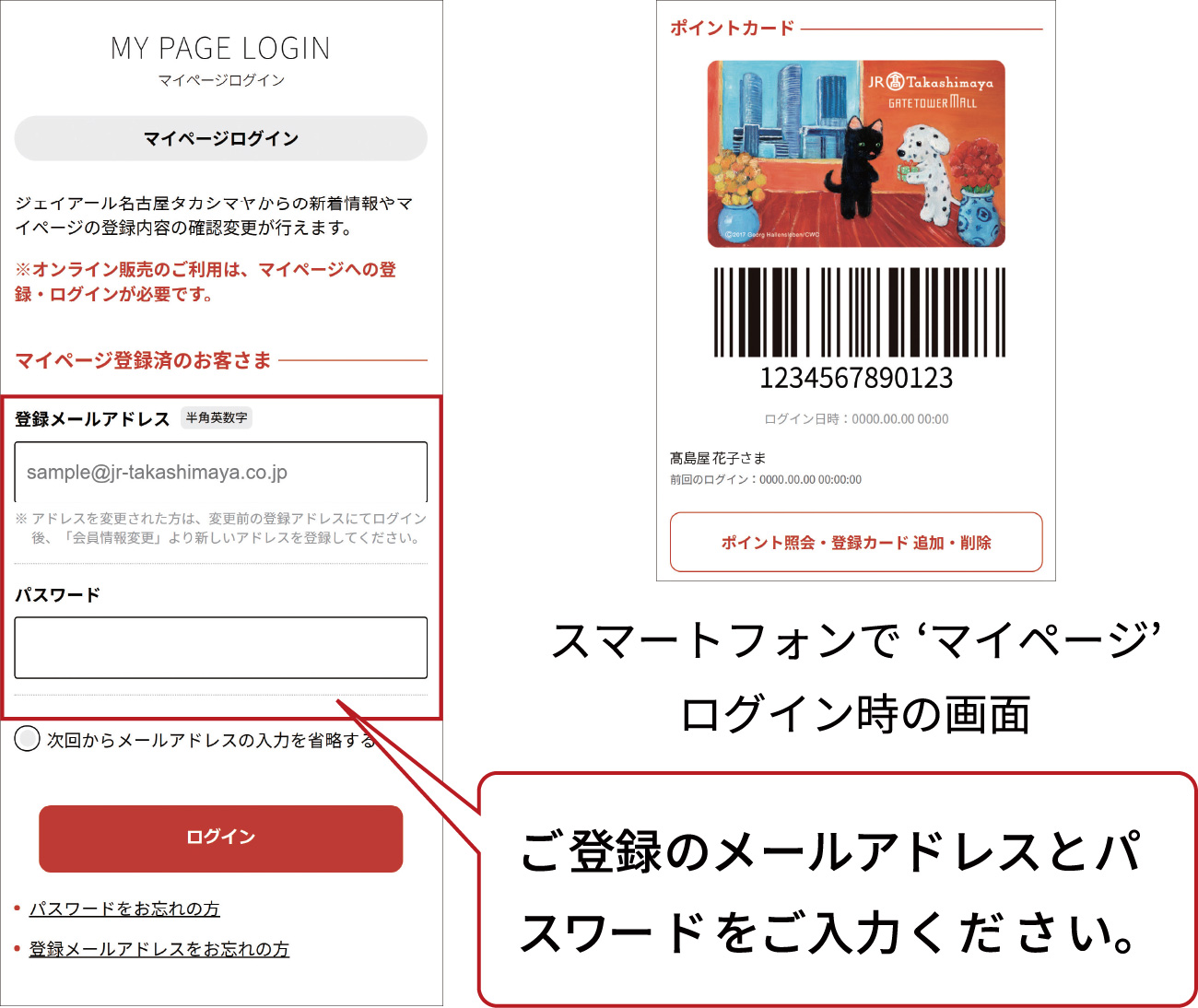
[My Page Login Screen]
After registering, log in from the login page on JR Nagoya Takashimaya homepage or JR Nagoya Takashimaya app, you can check the total number of points on your card.※Depending on your model, you may not be able to register properly, or may not function properly, or you may not be able to browse.
※Communication fees associated with registration of information will be borne by the customer.
Return to TOP
